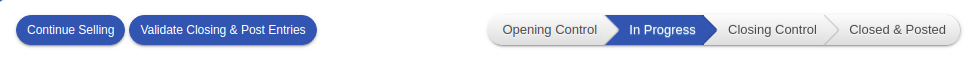Point of sale
point of sale application is simple , user friendly and can be used on iPad,Android tablets and laptops.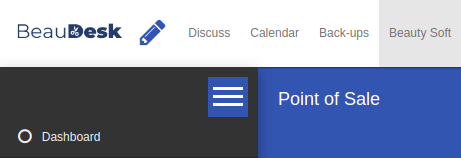
You can start a new session by clicking New session menu
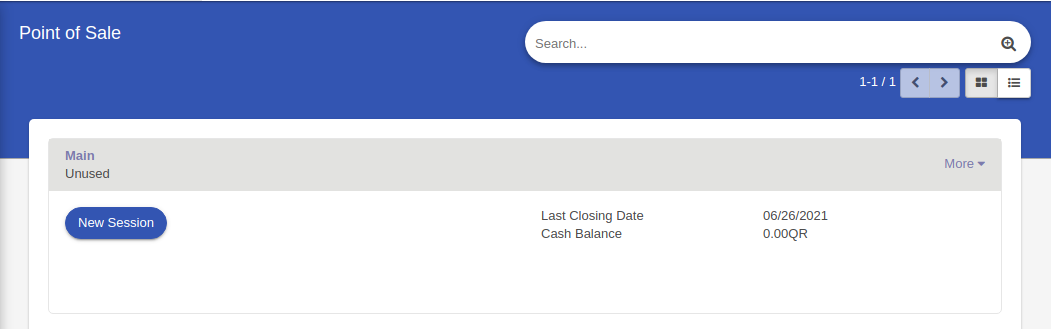
Now we arrive at the POS interface.
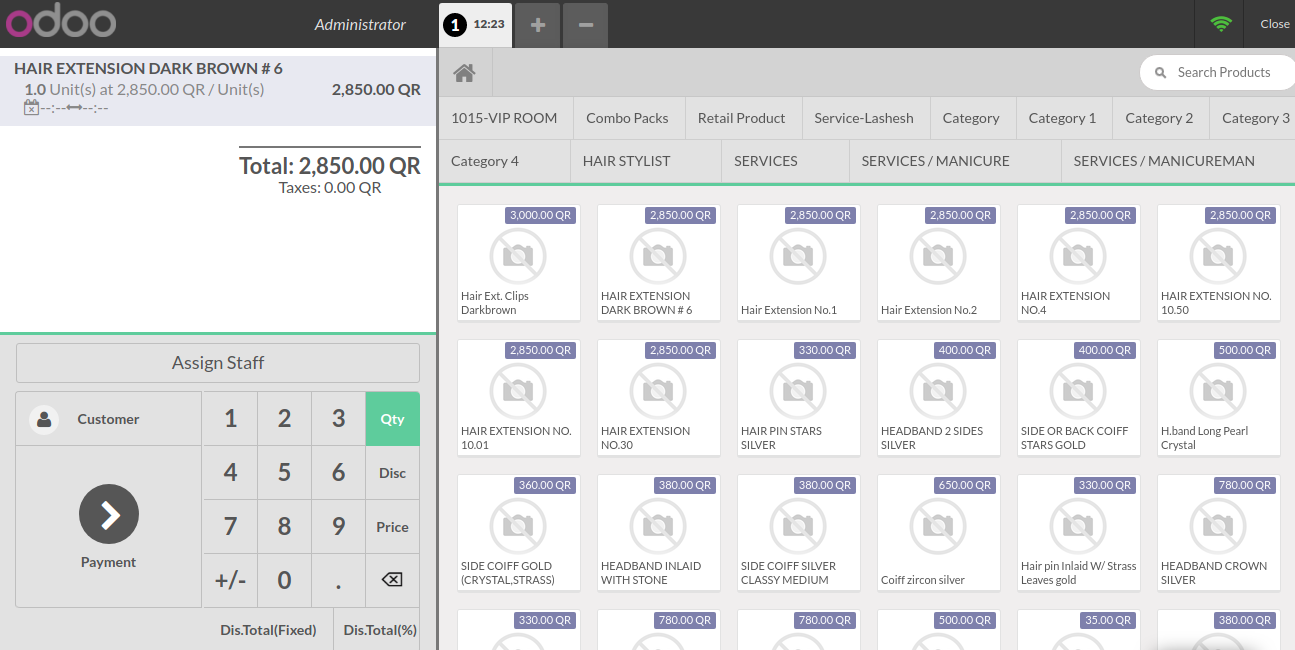
So here customers can select their needed products and can see the name and price of the products and total amount on the screen. After the sales click the payment menu.
Here you can select the customer and add a new customer by clicking “customer”. To select the journal, click cash or card or credit menu. For registering the payment and print bill Click on “validate”
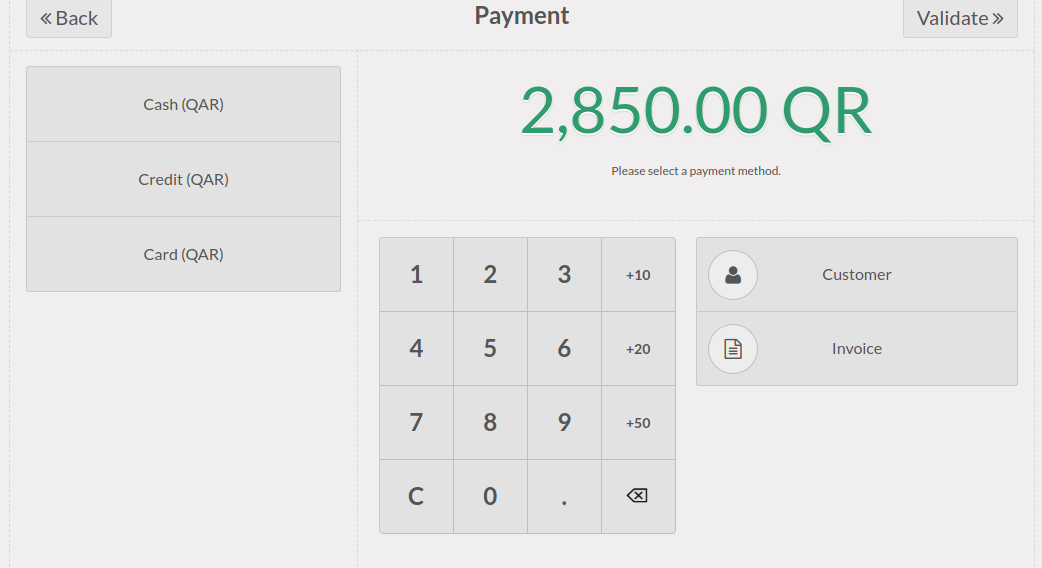
For next customer order youcan make use of next order menu and can repeat the above procedures. At the end of the day you can close the session by clicking close menu and confirm it.
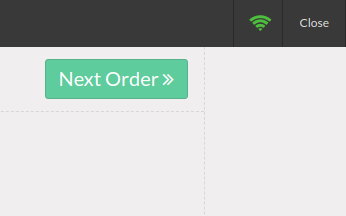
Now you can close the session from Beauty Soft dashboard by clicking the close menu. You will then see a summary of all transactions per payment method in the next page.
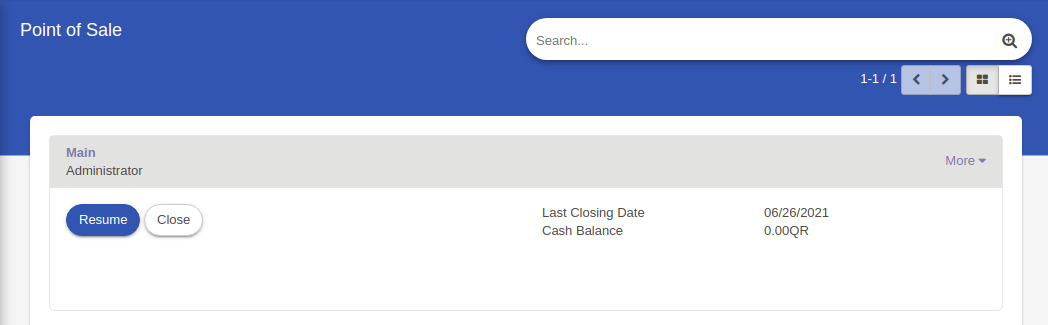
Click the Validate closing and post entries menu to end the session.