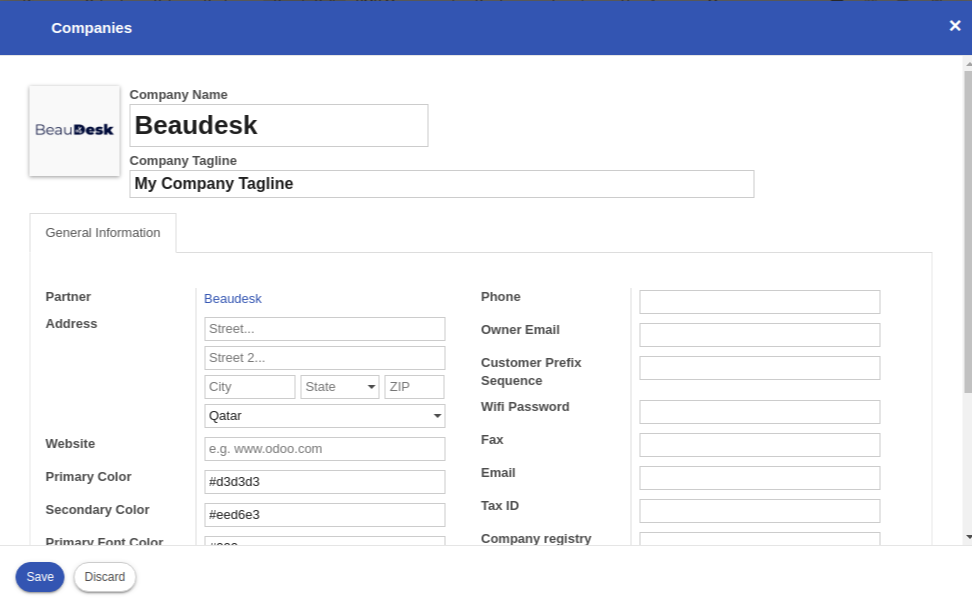User Creation
Beaudesk provides the admin user to add additional users and choose the access to them.Click user access menu from navigation bar and select create user from sub-menu New user
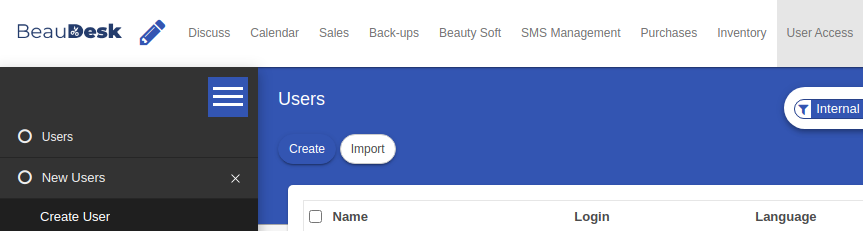
After clicking the create user sub-menu you can find the user creation form . Here you can add the name of the new user ,usernames and password in login details. New user should use the given username and password for login . Under Access rights you can choose the access for the new user can access and use. When you are done click confirm ,now the new user is created in the system.
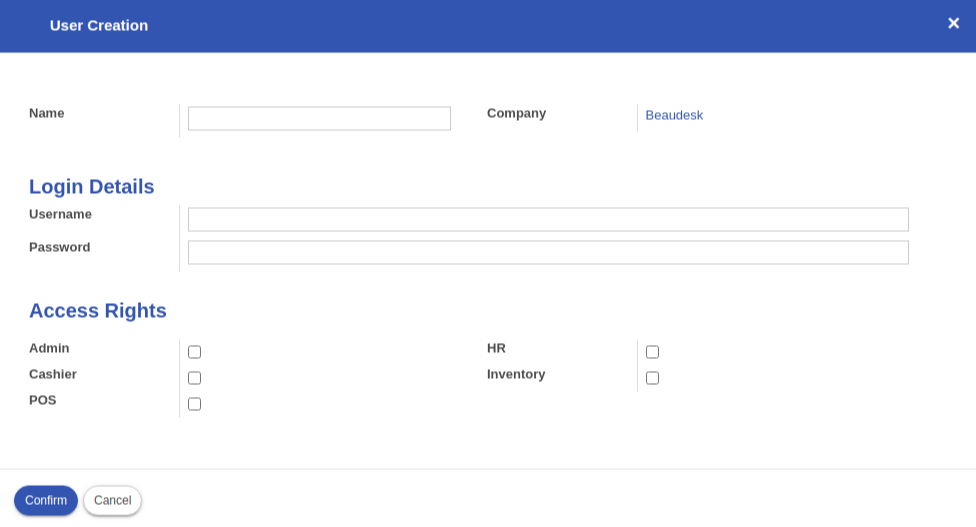
Company details configuration
To configure company details click on pencil icon of beuty soft module.
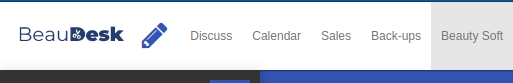
Fill up the company details,logos and other information related to the business and save it.