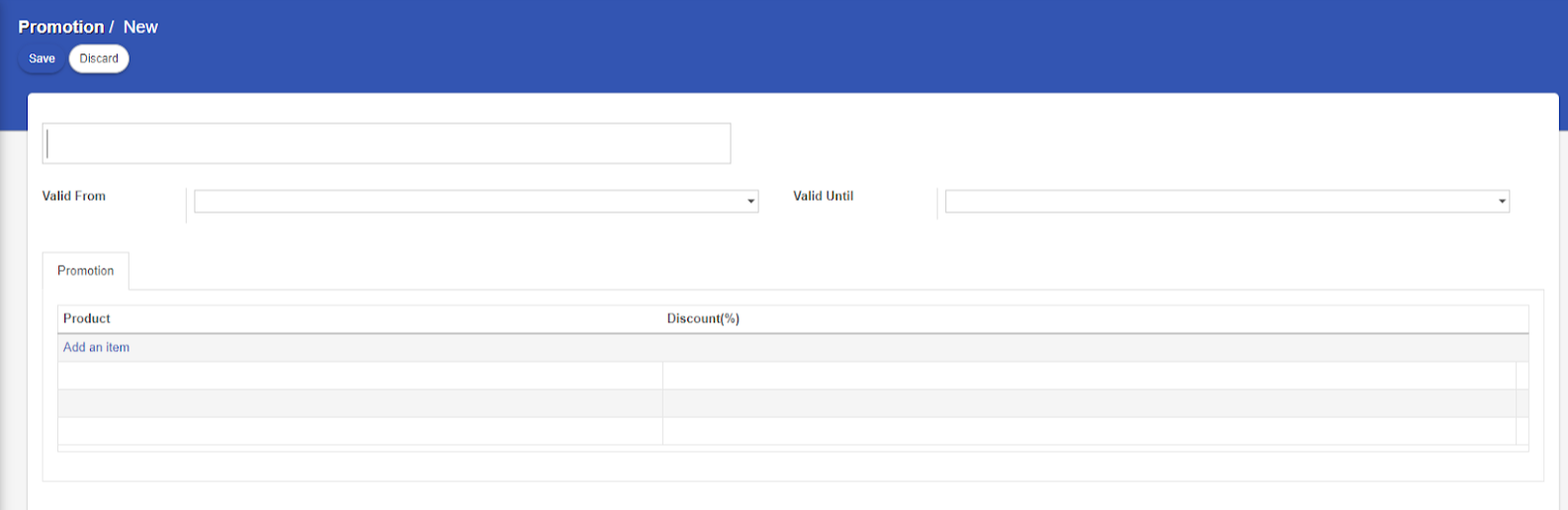Cards
The card section creates cards for customers. For our default system, we have created three categories. “Discount gift card”, “package card”, and “Student Card”. Most of the salons have these types of card facilities for their customers. In that case they can use this section to create their own card types and assign one to the desired customers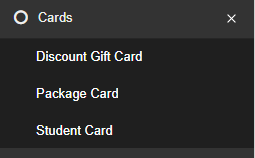
For creating a new card, select the section for the chosen category and click on the “Create” button. Then provide the necessary details as required and click on save.
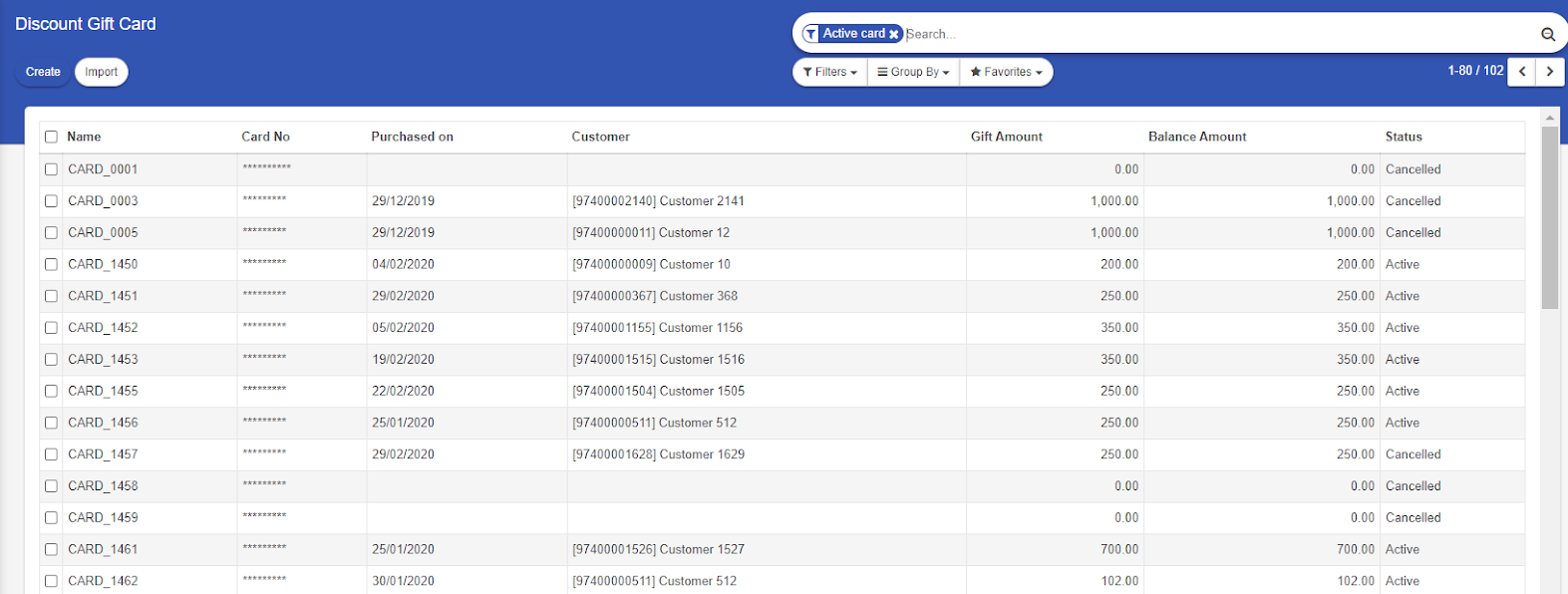
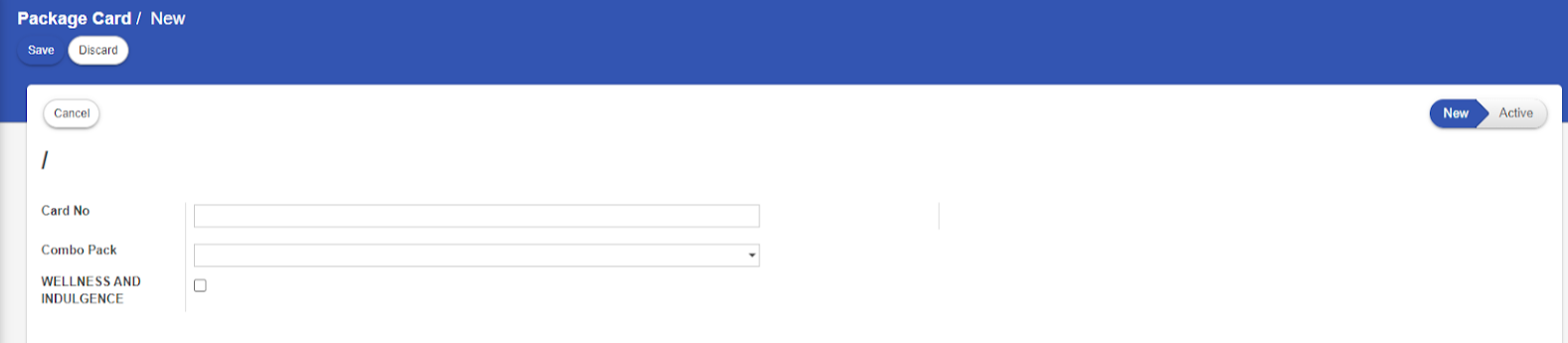
The card will be then created for the assigned customer and added to the existing list.
Promotion
The promotion section is to create promotions for any product or services within the salon.
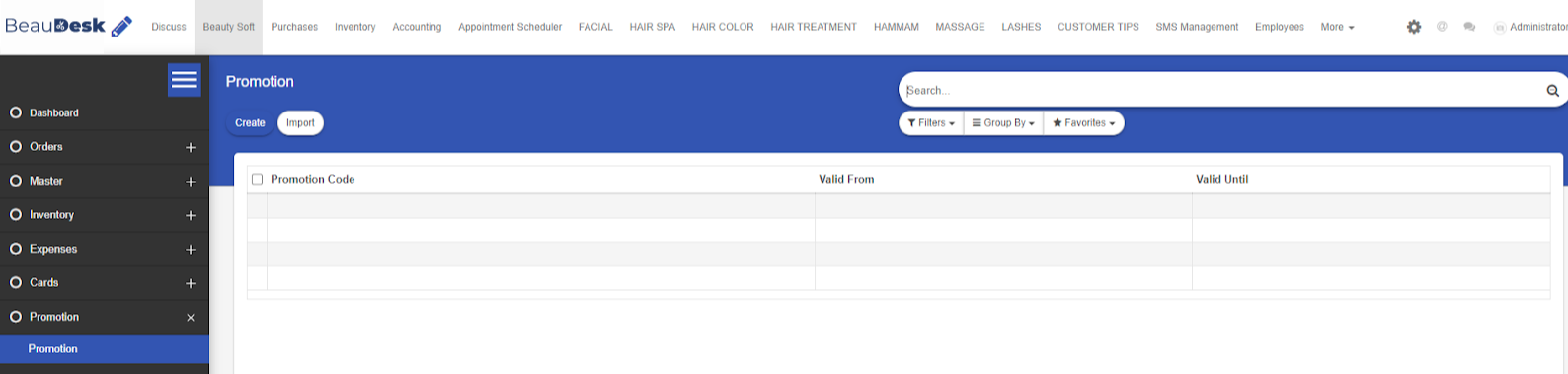
To create a promotion, simply click on the “Create” button. Then provide the details like promotion validity and product details as shown in the picture. And click save.